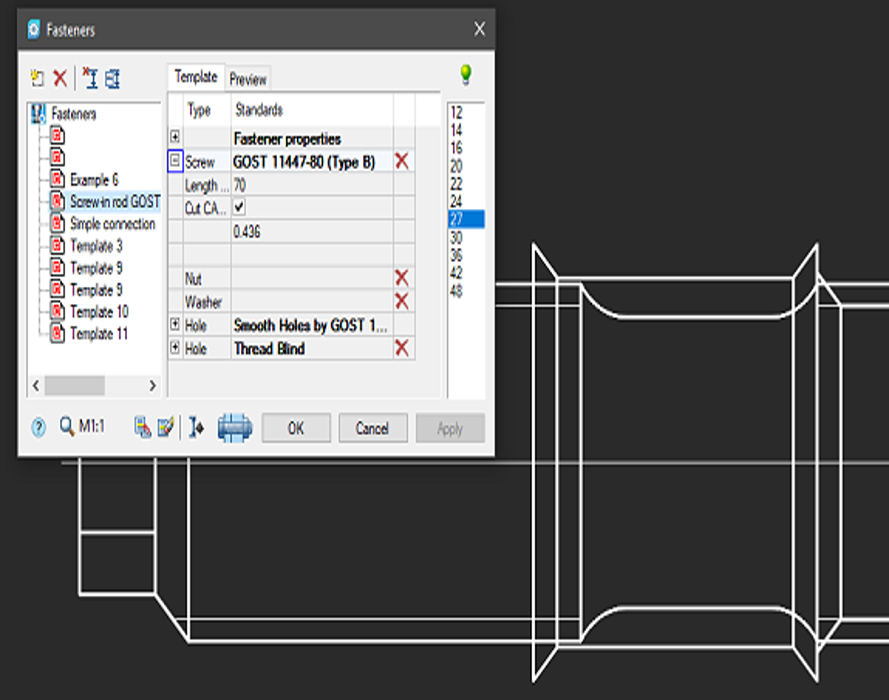Mechanica
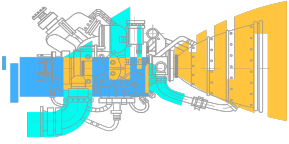
Mechanica is nanoCAD’s 2D drafting and 3D mechanical design module. It is based on an advanced parametric engine, and works with a large library of standard parts. It enables users to carry out fast development of high-quality mechanical engineering drawings and project documentation.Mechanica module extends the nanoCAD platform with 2D and 3D mechanical design. Its parametric engine works with the included library of standard parts, and the many built-in calculators generate drawings quickly.
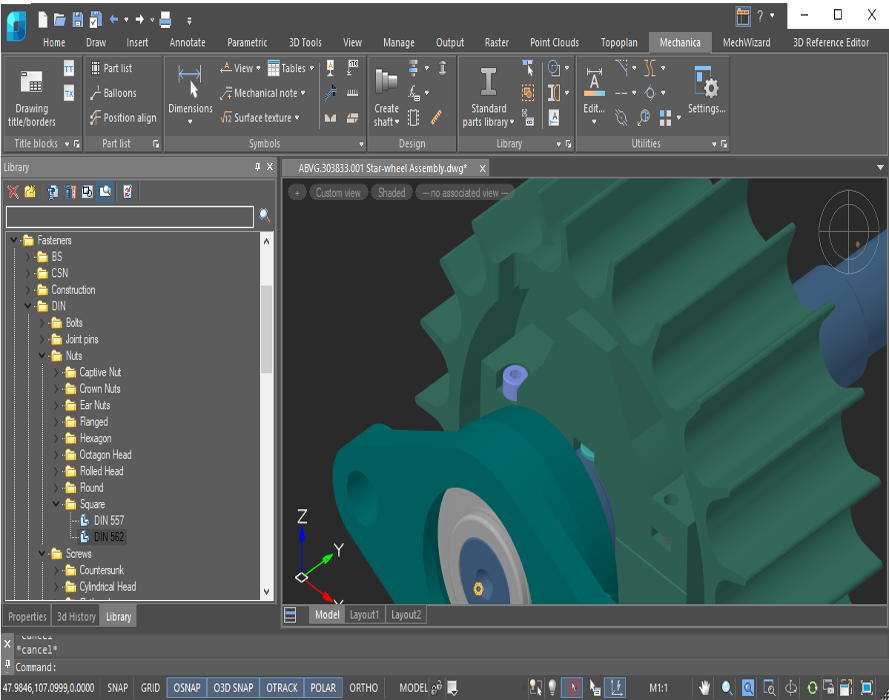
nanoCAD platform provides you with a full set of basic and advanced design tools for creating and editing 2D/3D objects. It offers multiple drawing and editing methods for most geometric elements. nanoCAD platform is the base on which you build a more powerful CAD system to your specifications.
New in Mechanica
Mechanica Features
Broad range of design tools
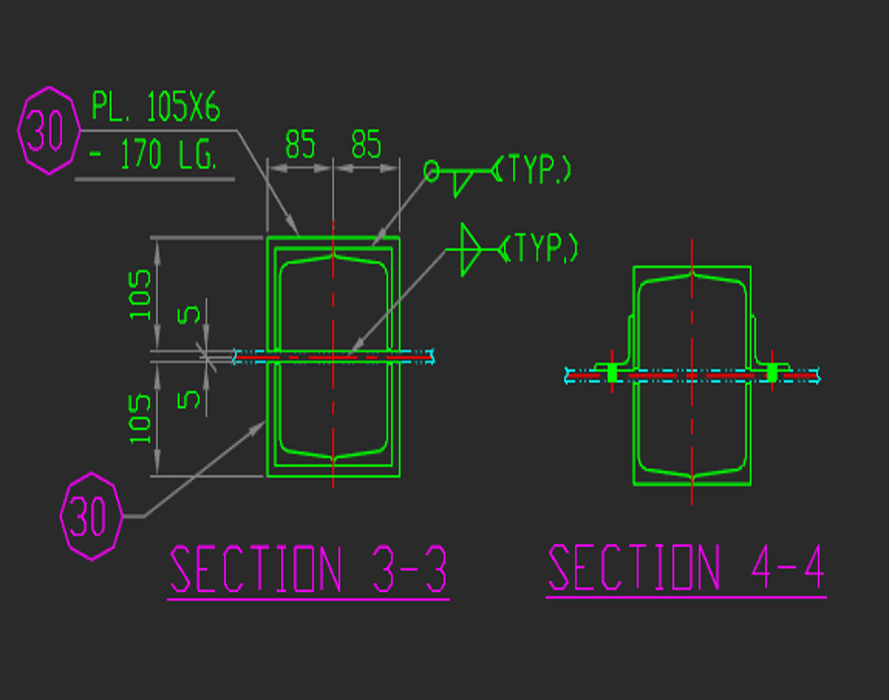
Parameterized parts database
Mechanica’s parts database contains a vast collection of parametric and object-dependent elements, including three-dimensional ones. When you change the parameters of a part, all associated parts in the drawing also change automatically, according to their database values. This powerful tool generates design variations, which improve the design quality.
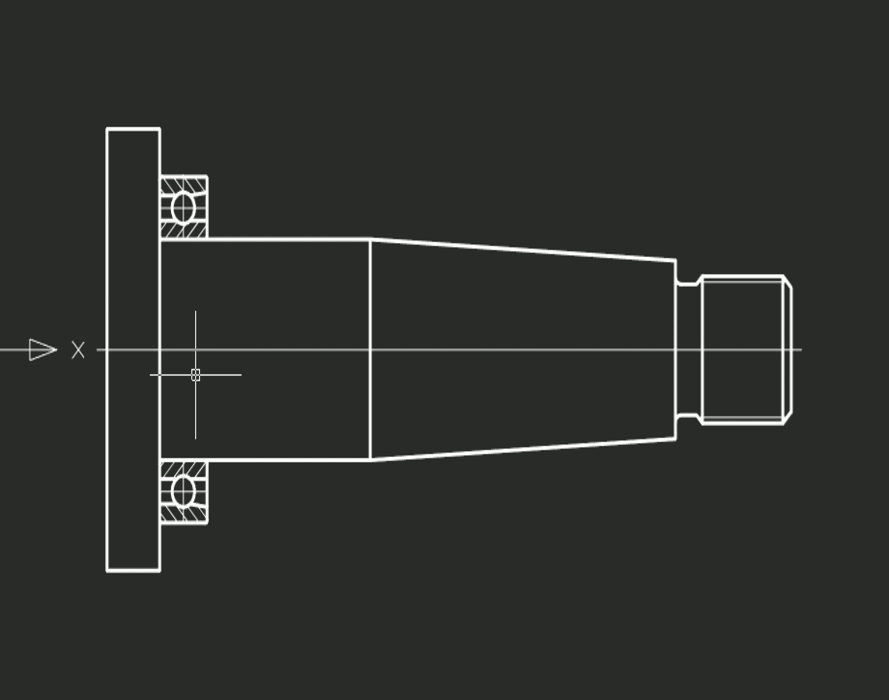
Dimension styles
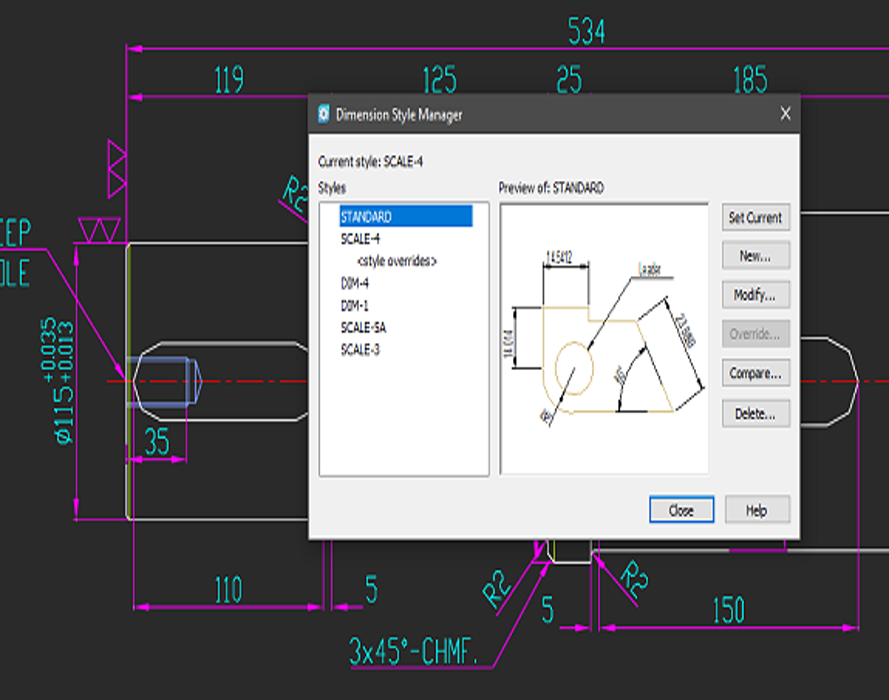
Mechanica supports dimension styles, which are named collection of dimension settings that control the appearance of dimensions, such as the arrowhead, the text placement, and display of tolerances. It includes styles preset for a number of local and international standards.
Detail views with automatic updates
Mechanica generates detail views as objects that are updated by the MCREGEN command when the source model changes. When at least part of a scaled object falls into the view frame, then its scale is applied to the entire detail view.
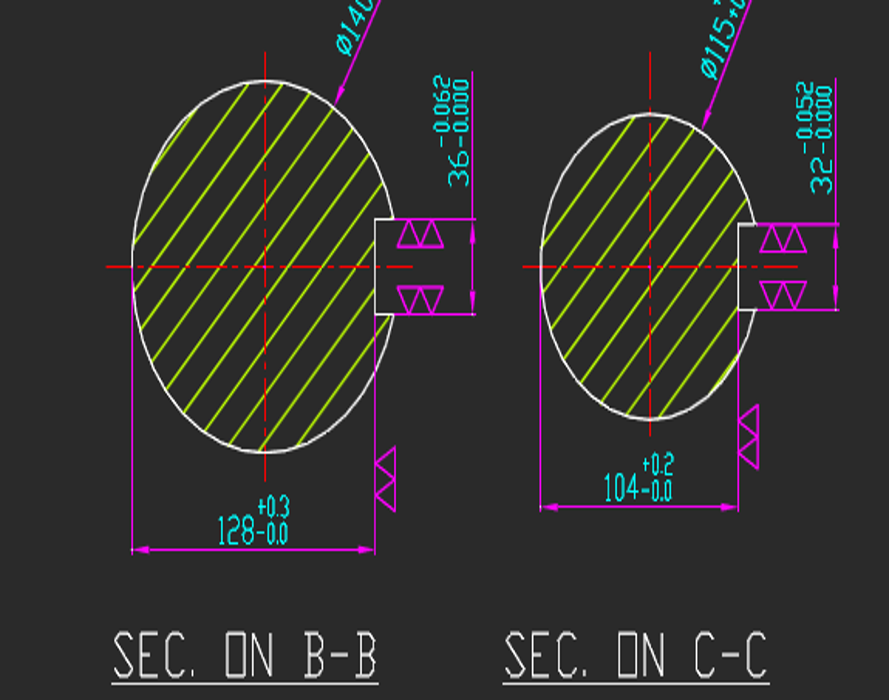
MechWizard parameterizer
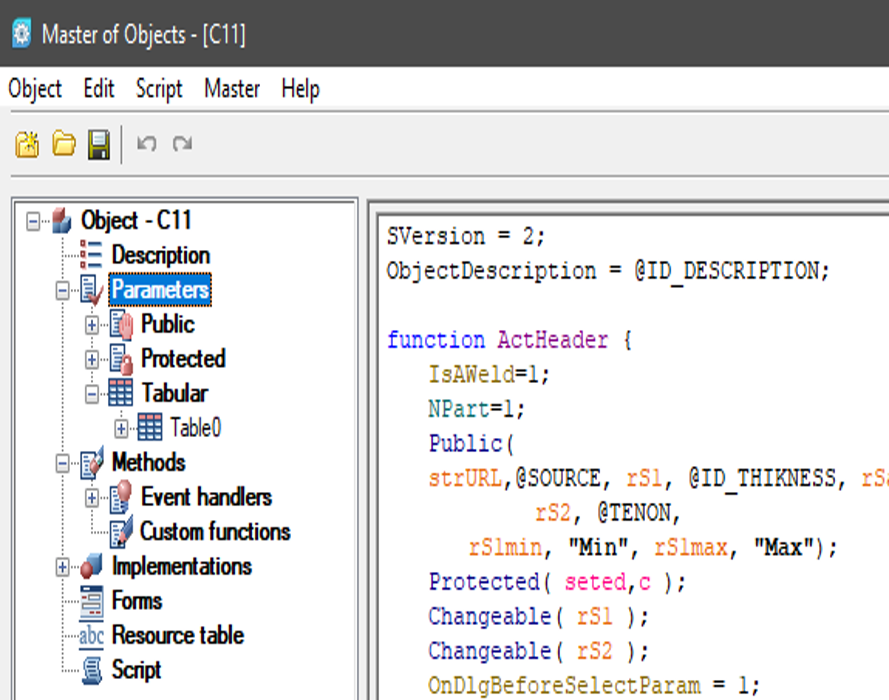
Mechanica’s MechWizard guides users through advanced functions:
Calculation wizard
Mechanica’s powerful engineering calculators handle gear strengths, complex cross-sections of geometric properties with arbitrary axes, fasteners, bearing life at given load conditions, and more. Results of calculations are generated automatically as reports that show all formulas and ISO references used for the calculations.